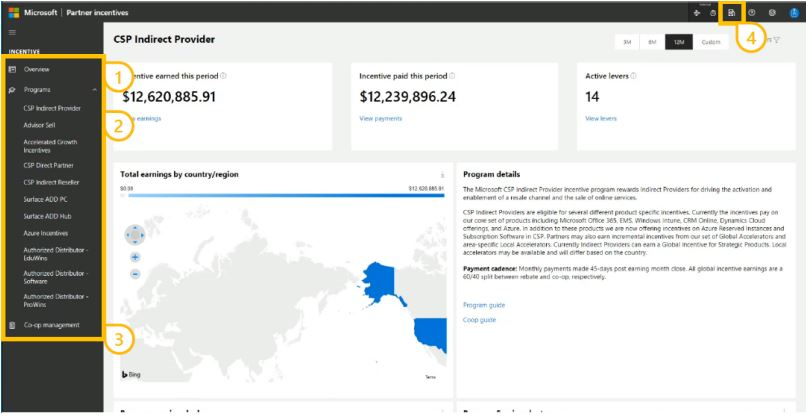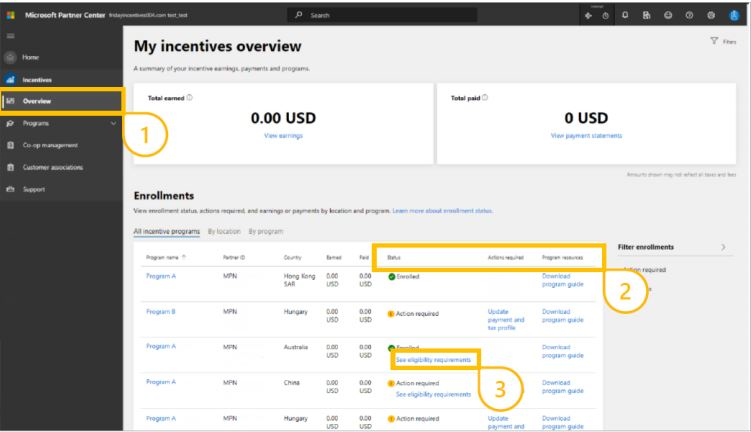Microsoft Partner Center & Incentives

While cloud services are booming your customers demand more from you. This change gives you a lot of business processes that are spread out into different programs and tools. The Microsoft Partner Center solves this problem. With the Microsoft Partner Center, you can streamline business processes to make it easier for you to manage your customer relationships.
In this blog we will discuss, the Microsoft rates of the incentives and the different partnership possibilities within Microsoft. Learn the advantages of incentives, and how to buy package incentive. Enroll these incentives into the Partner Center and get access to the tools you need to get work done!
Microsoft Incentives
The first question you may have is: ‘’What are they?’’ well, Microsoft rewards you for your efforts in purchasing software such as Microsoft 365, Azure, Dynamics 365, and Power Platform from Ingram Micro. But that’s not all, you will also receive rebates for buying Microsoft hardware products. It’s a reward system for buying Microsoft products from Ingram Micro.
The number of incentives you receive depends on the incentive rates that are been given by Microsoft. But what are those rates? Every half year Microsoft introduces their incentives rates, and these rates are being introduced at the beginning of July and in January. To make your incentives experience easier, Microsoft is moving all their incentives programs to the Partner Center. Also, important to know is that all your earned incentives are paid off monthly into your bank account.
Do you want to know more about Microsoft Incentives and the Partner Center portal? You can find it here.
Rebates vs Co-op
Microsoft Incentives can be divided into rebates and Co-op. That means that 60% of the incentives you receive in rebates. The other 40% will be received by doing marketing activities. That means you must use 40% of the incentives in marketing activities. These activities can differ from creating brand awareness, drive up the sales pipeline, trainings and events but also for specialization development and Microsoft Certification attainments. If you want to learn more about how to use your incentives, you can read it here.
You can only earn Co-op incentives if you exceed in the 10.000-dollar threshold. If you don’t have incentives worth above 10.000 dollars you will receive 100% rebates instead of the 40% Co-op incentives.
To participate in the indirect reseller incentives, you must meet the following requirements:
- Silver or Gold level competency status attainment
- Competency status must be Active Earned, Active Pre-Approved, Active Non-Compliant or Active Inherited
Microsoft Action Pack
The Microsoft Action Pack costs 400 euro per year for businesses who wants to begin, build, or grow their Microsoft practices in the cloud. With this Action Pack you will receive benefits like product licenses such as Azure credits, Windows Server licenses and Dynamic licenses. Next to that you will get 10 free support tickets and 5 hours’ worth of technical support to use in the Partner Center. The only downside is that you will not receive any incentives from Microsoft. You must be a Silver or Gold Partner to earn Incentives.
Silver or Gold?
If you want to be a silver or gold partner you must obtain one of the competencies shown on the picture below. You can buy a silver partnership for 1600 euro or a gold partnership for 3800 euro per year. By now you will think that’s a lot of money, and it is. But in return you will receive a lot of benefits and incentives from Microsoft. The benefits for these partnerships contains the following:
- Product licenses for internal use:
- Azure credits
- Windows Server licenses
- Dynamics licenses
- Office 365 licenses
- Windows 10 licenses
- Support incidents: 15 tickets or 20 tickets (depends on the partnership)
- Technical support: 20 hours or 50 hours (depends on the partnership)
- Your own logo builder
- Marketing collaterals for Microsoft
- Go to market content
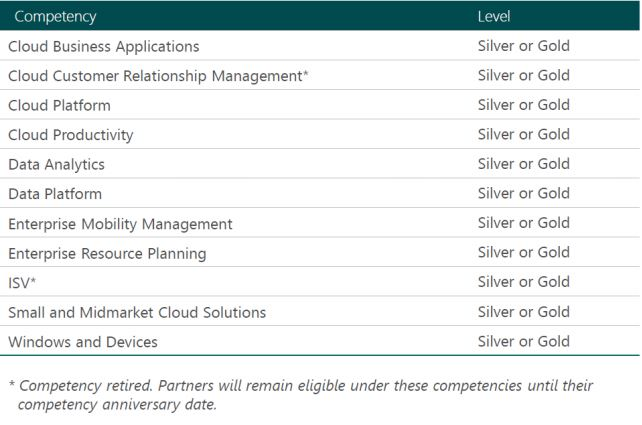
The most important benefit you will receive with one of these partnerships are the Microsoft Incentive rebates. While reading this, we can understand that it is a bit overwhelming for you. That is why we want to explain it by giving an example.
You as a Silver partner
Imagine you have 85 Exchange online licenses and 70 M365 Business Premium licenses. If you are a Silver Partner you will receive 4% CSP incentives from Microsoft. In this example you will receive 4% CSP incentives for the Exchange online licenses as well as the M365 Business licenses. That means if you add up everything including your margins and the incentives, you will have a monthly margin of 152,35 euros. Annually that will be 1828,20 euros. That means you will get more than you have paid for using the silver partnership package worth 1600 euros per year. This covers already your costs.
To give you a better understanding of this example, we have displayed it on the image blow. If you want a personal calculation, you can contact us via mail microsoft@ingrammicro.be and we will check how much incentives you will receive from Microsoft.
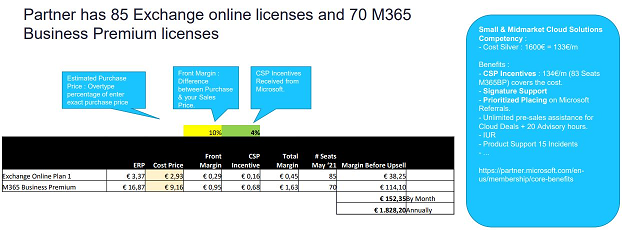
If you have a monthly revenue of more than 400 euros for Microsoft 365, we recommend using the silver or gold partnership program. That way you will get the most out of your Microsoft Practice.
Below we have created a comparison table in which the three Microsoft Partnerships are being compared with each other. This will give you more insights on which package suit you the most.

Partner Center Portal
After the Ingram Micro Cloud Marketplace, the Partner Center portal is the most important for you. If you work with Microsoft Cloud than you should check out the Partner Center Portal. But how can I view my benefits and Incentives? To view your benefits and incentives you must go to your Partner Center dashboard.
Once your organization is eligible for incentives, you will receive an incentives enrollment invite. If you are logged in the Partner Center under the page incentives, you have four main locations for incentives related information. To get a feeling of the dashboard you can watch the image below.
This image includes:
- Overview tab: you can see all the incentives programs and the status you have enrolled
- Program’s tab: you can view the information of the programs you are using
- Co-op management tab: (if applicable) you can create, submit, and manage your marketing claims
- Transaction history and payment pages: you can see the incentives reporting information
How to enroll your incentives
If you want to enroll incentives a global or account administrator needs to assign you as an incentives administrator and grant you incentive user permissions. To manage users within Partner Center, you need to follow these steps to assign an incentive administrator.
- Navigate to user management page
- The global administrator can either:
- Add a new user
- Edit the roles and permissions of existing users by selecting a hyperlinked name.
A. The User Management screen can be accessed at any time by selecting the cog wheel icon at the top right of the screen.
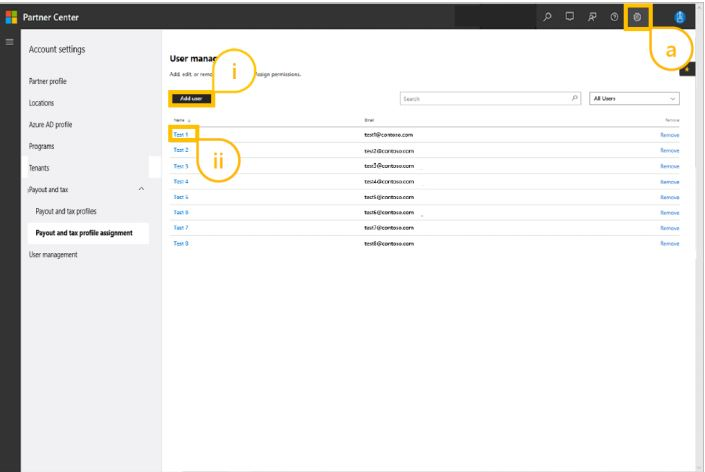
To enroll in an incentive program the incentive administrator needs to follow these steps:
- After you have logged into the Partner Center dashboard and go to the incentive section. Select Overview to show all incentive program invitations.
- The dashboard will show Status of enrollment, actions required and links to program guides, as applicable.
- Click the See eligibility requirements link as applicable. A window will than open with the eligibility factors.
If you want to know more about the Microsoft Partner Center watch our latest training here.
Upcoming eligibility change
To be eligible to participate in the CSP Indirect Reseller Incentive Program for fiscal year 2022, starting October 1, you must have $25,000 in revenue. If you don't meet the requirements, you will be removed from the incentive program until you reach $25,000 in revenue. When you meet that target, you will be invited to the indirect reseller incentive program.
More information? Contact us!
Want to learn more about Microsoft? Would you like an explanation about one of the updates? For all your Microsoft questions, please contact our Microsoft team via cloud@ingrammicro.be or via 32 2 254 99 50. We are available from Monday to Friday from 9.00 to 17.30.
-
Category Company & Partnership News
-
Written by Karim Elouch
-
Published on September 09, 2021